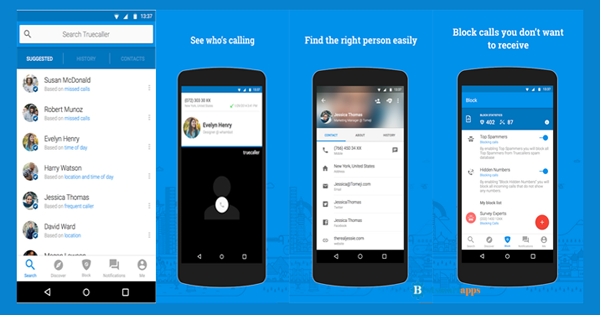If you are using any UK mobile sim (such as giffgaff, ASDA, now, Labra, Lycamobile, O2, Vodafone, 3, Virgin mobile, talk home mobile, toggle mobile or Tesco mobile) and want to check your balance then you are at the right place. Here I am going to tell you how to check your balance in any UK sim card.
Check remaining airtime credit: *100#
Giffgaff Balance Check: text BALANCE to 43430
ASDA mobile balance Check Code: *# 345#
Number to Check ASDA mobile Balance: 2732
Number to Check NOW Balance: 699
Lebara Balance Checking Code: *#1345#
Lycamobile Check Balance (via USSD code): *131# or 94#
Check Lycamobile Balance: 321 or +447404 000 321 (from abroad)
O2 Check Balance (MMI/USSD code): *#10# (payg)
O2 Number to Know your Balance: 4444 (payg)
Vodafone Balance Checking Code: *#1345#
Vodafone Balance Checking Number: 2345 (payg) or 44555(monthly contract)
Three Balance check number: 444
Check Virgin Balance: text BALANCE to 789000
Balance Checking Talk Home Mobile Code: *579#
Toggle Balance Check: *131#
Check Balance Tesco via Calling (payg): 282
Giffgaff balance check number
Giffgaff balance check using USSD code
To check your balance in giffgaff sim card you have to dial following giffgaff MMI code.Check remaining airtime credit: *100#
Giffgaff balance check via Text
You can also check your gift give the amount in your sim card by sending a text in the following format.Giffgaff Balance Check: text BALANCE to 43430
How to check your balance in ASDA mobile?
ASDA balance check by MMI code
You have to dial following balance check number from your mobile phone to know the remaining balance in your ASDA SIM card.ASDA mobile balance Check Code: *# 345#
ASDA mobile number to check balance
You can also check your ASDA balance by dialling following mobile number.Number to Check ASDA mobile Balance: 2732
Now mobile balance check
To check your Airtel balance in now mobile then dial the following now balance checking number.Number to Check NOW Balance: 699
How to check the balance in Labara UK Sim?
There are many ways to check your balance in Labara mobile.Lebara Balance Checking Code: *#1345#
How to check your balance in Lycamobile?
Check balance via USSD code
You can dial the following USSD code to check your Lycamobile balance. Just type on the number to dial it right now from our website.Lycamobile Check Balance (via USSD code): *131# or 94#
Lycamobile number to check the balance
You can check your balance by dialling the following number from your mobile. Your call to the following number will be automatically terminated and you will get a text with all required details.Check Lycamobile Balance: 321 or +447404 000 321 (from abroad)
O2 mobile balance checking methods
Balance checking MMI code
If you are using O2 mobile number then you can dial the following MMI code to check your O2 balance.O2 Check Balance (MMI/USSD code): *#10# (payg)
O2 number to check balance
O2 mobile customer can dial the following number from their mobile to know their balance and other important details.O2 Number to Know your Balance: 4444 (payg)
How to check your balance in Vodafone UK Sim?
There are several methods to check your balance in Vodafone sim. You can either dial the USSD code or call the following number.Vodafone Balance Checking Code: *#1345#
Vodafone Balance Checking Number: 2345 (payg) or 44555(monthly contract)
How to check your 3 mobile balance?
If you are using three mobile sim card then you can dial the following number to check your remaining balance. Read our article on how to check 3 mobile balance to find more ways of balance checking.Three Balance check number: 444
How to check your balance in Virgin mobile number?
To check your balance in Virgin mobile number you can dial 789 from your mobile phone. You can also check your virgin mobile UK balance by sending text "balance" to 789000.Check Virgin Balance: text BALANCE to 789000
Check your EE balance
To check your EE balance, write a text in the following format and send it to 150.How to check your balance in talk home mobile?
To check your balance in talk home mobile dial *579#. You can also call 579 and follow the instructions.Balance Checking Talk Home Mobile Code: *579#
How to check your mobile balance in Toggle UK Sim?
You can check your toggle balance by dialing *131# or 321 from your mobile.Toggle Balance Check: *131#
Check your Tesco mobile balance
If you are a Tesco pay as you go customer then you can dial 282 from your phone to know your Tesco balance.Check Balance Tesco via Calling (payg): 282